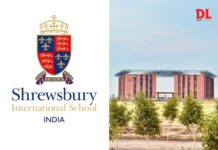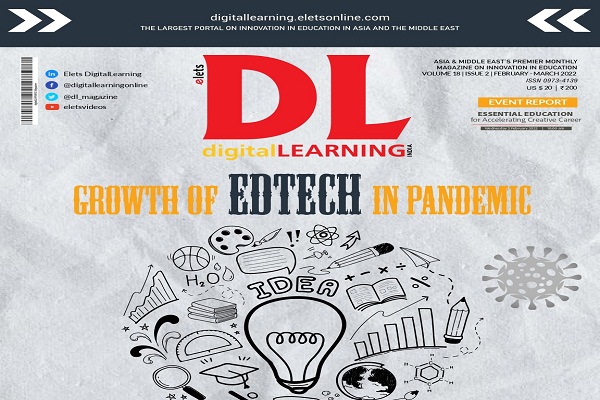Isuru Wimalasundera, Kulari Lokuge, Lahiri Soysa Menaka Nanayakkara De Silva, Ragavan Satkunanathan, Seyed Mowlana and Tharaka Tharanga
 One of the main objectives of this research was to bring forth, with the use of technology, a learning environment that is new and exciting to visually impaired students. Howell and Porter (2003) highlight that technology has paved its way to greater heights in the modern era in facilitating visually impaired. Taking the opportunity of the technological revolution and latest teaching and learning pedagogies using technology, the team researched to identify the needs of visually impaired students. The literature revealed information about available software tools and resources for the visually impaired. JAWS, Text Aloud, MAGIC, and Zoom text were some of the software tools that were identified.
One of the main objectives of this research was to bring forth, with the use of technology, a learning environment that is new and exciting to visually impaired students. Howell and Porter (2003) highlight that technology has paved its way to greater heights in the modern era in facilitating visually impaired. Taking the opportunity of the technological revolution and latest teaching and learning pedagogies using technology, the team researched to identify the needs of visually impaired students. The literature revealed information about available software tools and resources for the visually impaired. JAWS, Text Aloud, MAGIC, and Zoom text were some of the software tools that were identified.
The game was developed mainly using Java Language and applications such as 'Netbeans 6.0' was used to create the entire game. 'Microsoft Access' was used to store all the data needed for the game. The only way in which a visually impaired child can communicate with this application is through sound. Therefore, this game uses voice instructions with the help of software such as Text Aloud and Jet Audio.
Developing and implementing
The math game application, MATHVIS, was implemented as a desktop application in order to make the learning process more interactive and lively. All output was given as voice instructions since the focus was on visually impaired students. The language selection was given an important feature in the application. The student is given an opportunity to select either Sinhala or English as their language in order to proceed with the game. After the language selection, the student is allowed to register with the game and log in to play the game. The game consists of three levels where, at each level, different types of questions are introduced to the player. If the student answers the question correctly, a number of points is awarded whereas if the student fails to answer correctly, a maximum of three attempts is given to answer correctly. To enhance usability for visually impaired students, a replay button is given for them to listen to the question again if required.
The use of a mouse or the shortcut keys allows the users to navigate within the game. The shortcut keys were introduced as most visually impaired students find it difficult to use a mouse as an input device.
This application was fully developed using Java Standard Edition technologies. Given below are the most important development phases for this project.
-
Developing an audio player to play the audio tracks as final output.
-
Creating a database for all questions and their relevant audio tracks.
-
Creating user interfaces for the game.
Sound was one of the key features used to facilitate communicating with the visually impaired students. Therefore, user input, selection of options and other facilities were provided along with sound tracks and a menu to enable selecting native languages such as Sinhala and English to fulfill their requirements.
An audio player was developed using Java sound API, which provides low-level support for audio operations. The audio player has been developed in such a manner that the developer has only to create an object instance of the audio player class and pass the audio file name as a parameter in order to play the audio adhering to Object Oriented standards.
This audio player was used to play all instructions and notifications which were given throughout the game. After evaluating several databases, MS Access was found to be the most suitable database application to create the database and store all question, answers and audio tracks for the application. For each question in each level, a unique ID has been given to select questions and audios. Within each level, this ID is randomly generated and questions that have the same ID are selected from the database. This enabled the development of a key feature for the application allowing the user to be presented with different questions each time he/she enters the same level. The audio tracks were recorded and created using software such as Text Aloud and Jet Audio. Finally, JFC/swing API was used to create the Graphical User Interfaces (GUI) for the application.
The design application
The main reason for developing this game to implement mathematical questions was to open up avenues for visually impaired students so that they May expand their thinking capacity. The game was designed to challenge the students to proceed to the next level while encouraging and motivating them to learn. As a result of this concatenation, the students are encouraged to think in a much broader perspective of logics rather than focusing on just one method of solving problems. It was designed not only to help visually impaired students educationally, but also to develop their overall thinking capacity in a positive manner.
Firstly the user is presented with a Welcome page followed by language selection. This page enables the user to select the desired language, either Sinhalese or English. Depending on the language selection, relevant voice recordings are retrieved to give further instructions. Finally, the user logs in to the system by feeding in the appropriate credentials to the system.
The game comprises three prominent sections: Level 1, Level 2 and Level 3. Further, Level 2 is divided into 2 sub sections. Level 1 consists of simple addition and subtraction questions. Ten questions are presented to the user where each correct answer for a given question is awarded ten marks. The user is required to obtain a score of seventy marks in order to proceed to the next level. This scoring process encourages students to further enhance their mathematical skills.
Level 2 section 1 consists of number sequence questions and Level 2 section 2 consist of equations, which requires the user to calculate and guess the value of a given unknown character. Each of these levels consists of ten questions in which each correct answer for a given question is awarded ten marks. As in the previous level, the user should obtain seventy marks in order to proceed to the next level.
Level 3 consists of scenario type questions, where a scenario is read out and the user is prompted with a question based on that particular scenario. Level 3 contains a maximum of five questions in which twenty marks are awarded for each correct answer to a given question. The user is required to obtain a total score of sixty marks in level 3 in order to complete the game successfully.
After completing each level, the total marks will be read out with the aid of an audio track indicating the total marks gained by the user. While proceeding with the game, if the user fails to provide the correct answer for a given question, he/she will be given two additional chances to provide the correct answer. Failing which, the answer will be read out to the user and the user will be taken to the next available question in order to carry on with the game. If the user fails to obtain the minimum score for a given level that would enable him to proceed to the next level, he will be presented with two possible options: to exit the game or retake the same level.
At the end of the game, a final score page is displayed indicating the scores gained by the user at each level. Questions are populated to the system through the question database which was created for this application. The uniqueness of this game is that it not only generates voice instructions but that a diagrammatic interface is also represented along with each voice instruction. The instructor guiding the user would be able to look at the interfaces and direct the user in case he/she comes across any difficulties while proceeding with the game.
The feedback
Students application evaluator for the 'Ceylon School for the Deaf and Blind' in Ratmalana, evaluated the prototype and provided feedback. The main concern of the visually impaired was to incorporate changes that would enhance the language selection process. Further, the instructors recommended limiting the number range to two digits. The visually impaired were impressed by the resource as the availability of such resources in local languages is very limited. They also recommended the incorporation of the Tamil language to enable visually impaired Tamil students to benefit by learning mathematics in an enjoyable manner.
Further, the application was tested out with a visually impaired student at Informatics Institute of Technology. He evaluated and commented on the application saying that the game was a good idea. However, he was concerned about the quality of the voice instructions and suggested the inclusion of a replay button for the questions. Since, visually impaired students need special equipment such as Braille keyboards that are expensive, this software application can be considered as a cost effective mechanism to be used with a standard computer with the help of short cut keys in the QWERTY keyboard.
Conclusion
The use of game based learning for visually impaired students to learn mathematics was rewarding as the evaluation feedback highlighted how the software application could encourage many local visually impaired students to use this cost effective approach to learning. MATHVIS can also be utilised to improve computer literacy in addition to mathematical knowledge and to make a difference to the traditional education system by engaging visually impaired students in learning activities enthusiastically.