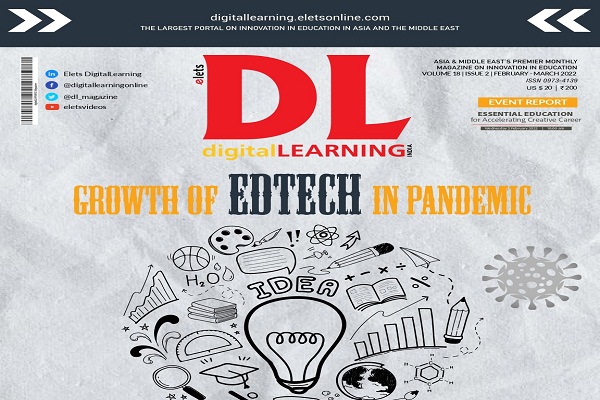The development of Internet and Network enables people to access and get information easier and faster. There are a lot of devices provided for manipulating information, such as desktop, laptop, Pocket PC, and mobile phone. Each device plays a different role depending on individual needs. Mobile phone is a personalised device, which can be easily used anywhere to communicate with others, but cannot handle a high speed and large size of data, while laptop with a bigger size and high performance, can apply for a high speed and high quality content. Learning, the process of transferring information from one to others has a long history. E-learning is a type of distance learning where learning content and data are sent through the Internet. With the combination between learning and device, one can say we come closer to achieve learning anywhere and anytime. Adaptive e-learning tries to analyse system to match with individual needs. It collects learner history, behaviour, etc to construct learner model and make the system automatically adapt to support user’s need. There is, however, another approach that does not concentrate on learner model. It tries to realise the important issue based on digital divide. In Thailand, there is very big gap between students in urban and rural in accessing Internet, and computer performance. Based on these infrastructures, one issue becomes important which is how to develop and analyse the appropriate
 Adaptive learning is considered as a learner-centered model. There are a lot of approaches that try to adapt the system based on earner history, behavior, activity and so on. However, very few researches concentrate on different environment, for example, speed of Internet, and connecting devices. The article mainly considers on the adaptive system based on the environment of each learner. The research designs the system to automatically detect the environment for each learner and transfer the suitable content for his/her environment. It introduces a process on choosing type and format of data for e-Learning system according to the environment.
Adaptive learning is considered as a learner-centered model. There are a lot of approaches that try to adapt the system based on earner history, behavior, activity and so on. However, very few researches concentrate on different environment, for example, speed of Internet, and connecting devices. The article mainly considers on the adaptive system based on the environment of each learner. The research designs the system to automatically detect the environment for each learner and transfer the suitable content for his/her environment. It introduces a process on choosing type and format of data for e-Learning system according to the environment.
content for each learner’s environment, which ultimately forms the “adaptive environment model”. A system has been designed in this research to utomatically detect the environment for each learner and transfer the suitable content for his/ her environment. A process has been introduced on choosing type and format of data for e-Learning system according to the student’s environment.
System Architecture
n order to automatically detect the environment for each learner and transfer the suitable content for their environments, it is necessary to design the rchitecture by considering both client and server side. In the client side, an appropriate LMS will be installed and executed based on device. There are two main modules, which are necessary to exist in LMS, Information Requesting Module and Information Executing Module. Information Requesting Module will receive a request for information from a user and send to server. nformation Executing Module will apply the information received from server and execute it to user. It is normally a part of LMS. In the server side, there are three main modules, Environment Detecting Module, Infor-mation Selecting Module and Information Transferring Module. Environment Detecting Module detects environment for each user. Based on the nvironment information, Information Selecting Module will analyse and select the most appropriate content in the server which matched with the needs of user. Finally the content will be transferred to client in Information ransferring Module. The article concentrates mainly on Adaptive Environment Module, which is the module that assists the server to send the appropriate information based on the environment. Adaptive Environment Module The process on detecting environment is explained here. The server starts with detecting connec-tion speed. The speed is detected by calculating average time per a prepared data. A data is sent and the starting time and finishing time for calculating speed connection is chec-ked there by. This method will enable the server to detect the speed based on the average size of content. After that, server detects the user’s opera-ting system and web browser. Finally, it detects the supported file types. The existing command is applied in PHP for detecting operating system, web browser and supported file types. The server classify content into three groups, text-only, picture-and-text, and full-multimedia. The server detects user environment and match with the three types of content based on environment information. The server applies the following criteria for selecting content. 1) Regarding the onnection speed, Internet connection could be in many ways such as dial-up modem, broadband, Wi-Fi, satellite and cell phone via GPRS and EDGE etc. Range of the connection speed is wide. The rate is up to connection type ranged from 6Kbit/s-maximum speed of dial-up modem connection to 160-Gbit/s highest eed broadband. If a server detects low connection speed, below 60 bit/second, text-only will be assigned for the users. If a server detects medium connection speed, at 61-200 Kbits/second, picture-and-text will be assigned for the users. If a server detects high connection speed, more than 200 Kbits / second, full-multimedia connect will be assigned for the users. 2) Regarding the device, if a server detects mobile phone device, picture-and-text will be assigned for the users. Otherwise, fullmultimedia connect will be assigned for the users. 3) Regarding the web browser, Mozilla and Firefox cannot fully support JavaScript, some tags type, such as DHTML, while Internet explore can support this. Moreover the supported plug-in for each web browser is ifferent. After the server knows the environment, the server selects appropriate learning content from information stored in an XML file. In XML file, learning contents are represented in tag format. Each part of the content refer to three learning bject for each user group. The system choose ppropriate learning object according to the detected learning environment and then send the learning object to the user.
connection speed, more than 200 Kbits / second, full-multimedia connect will be assigned for the users. 2) Regarding the device, if a server detects mobile phone device, picture-and-text will be assigned for the users. Otherwise, fullmultimedia connect will be assigned for the users. 3) Regarding the web browser, Mozilla and Firefox cannot fully support JavaScript, some tags type, such as DHTML, while Internet explore can support this. Moreover the supported plug-in for each web browser is ifferent. After the server knows the environment, the server selects appropriate learning content from information stored in an XML file. In XML file, learning contents are represented in tag format. Each part of the content refer to three learning bject for each user group. The system choose ppropriate learning object according to the detected learning environment and then send the learning object to the user.