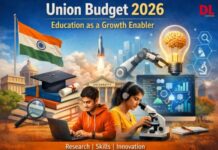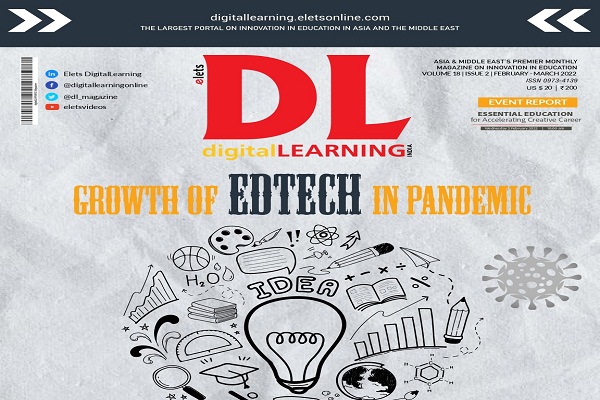In an attempt to address the relative absence of interactive online learning environment in Indian languages, Vartalaap was  conceived, which supports instant messaging in Indian languages to cater to the communication needs of people in their local language. The Vartalaap Virtual Classroom system enables a teacher or subject-expert to conduct live interactive consultancy sessions with a group of students over a computer network. The system can integrate with text-to- speech systems in Indian languages to augment usability and can be a very useful support tool in academic environments especially in distance education to assist teachers to reach a wider group of students, who may be physically in different locations, thus making interactive online education possible.
conceived, which supports instant messaging in Indian languages to cater to the communication needs of people in their local language. The Vartalaap Virtual Classroom system enables a teacher or subject-expert to conduct live interactive consultancy sessions with a group of students over a computer network. The system can integrate with text-to- speech systems in Indian languages to augment usability and can be a very useful support tool in academic environments especially in distance education to assist teachers to reach a wider group of students, who may be physically in different locations, thus making interactive online education possible.
Web based education and e-learning are the trends of the day. The education scenario in India is on the threshold of a significant change in the way education is delivered. There are many educational institutions that offer higher education courses via distance education. Students of distance education courses typically receive study materials and assignment handouts via post, and send back completed assignments via post to the distance education centre. The students have limited facility for interaction with peers and expert teachers for clearing doubts and getting feedback on assignments and this diminishes the learning outcome. The Vartalaap Virtual Classroom System is a computer-based solution designed to cater to the need for real-time communication between teachers and students for tutorial sessions.
What is Vartalaap Virtual Classroom?
The Vartalaap Virtual Classroom System is a computer-based solution over a computer network that creates an environment modeled closely on a real-world classroom. Teachers and students come together in such an environment for having live interactive discussions for sharing knowledge in any subject. Teachers and students communicate in real-time via instant messaging, and the expert can use tools like the virtual whiteboard and presentation window for explaining a subject matter. The teacher can moderate classroom communication and thereby enforce general discipline among the participants in a virtual classroom session.
System Components
Vartalaap has client-server architecture. Vartalaap clients run the Virtual Classroom Desktop. Many front-end clients can connect to a Vartalaap Server over a TCP/IP network. A teacher connects as one of the clients and initiates a virtual classroom session. Students connect as other clients into the same session. The Vartalaap Server manages all communication between the clients.
The server can manage several virtual classroom sessions, each with its own group of registered participants. Vartalaap client and Server are designed to run on all operating systems that support Java. Virtual Classroom Desktop A Vartalaap Client displays the virtual classroom desktop which consists of several tools – instant messaging windows, presentation window, virtual whiteboard, file transfer tool, and classroom control panel all composed in a user friendly intuitive graphical interface. A teacher initiates a virtual classroom session and students pre-registered for the session are permitted to join the session. Instant Messaging Windows Live communication between the
teacher and students in a virtual classroom session is supported by instant text messaging facility. Each participant in a virtual classroom session has a write-enabled message window through which he/she can send text messages in real-time to other members in the session. A readonly message window displays all user messages exchanged in a session in chronological order. The user has the option to filter messages in the view message window by user name. Students and teachers can use the instant text messaging facility for live
question-answer discussions in a session. The system allows several forms of communication such as oneto- many (default mode) wherein a message sent by one member are received by all others in the session, and more restricted forms such as one-to-one communication and conferencing for group communication. Students can use the conferencing facility for group discussions. The system provides controls for a teacher to dynamically control the messaging facility access rights of all other members in a session. Vartalaap supports instant text messaging in Indian languages in addition to English. The multilingual facility will be very useful for providing access to education to a wider group of students many of whom may be in rural areas where local language is the primary medium of communication. Presentation Window In a traditional face-to-face classroom session, a teacher will present and explain some subject matter through slides or by writing on a blackboard or whiteboard. In Vartalaap, these functions are supported via the presentation
window and the virtual whiteboard. The presentation window is used for displaying subject content such as slides or a document in a virtual classroom session. Currently the system allows presentation of any content compiled as a set of images or plain text files. The teacher controls what to show in the common presentation window. The teacher can control the flow of the presentation such as walkthrough the presentation step-by-step and all student views are synchronised with the teacher’s presentation window view. The teacher can highlight and make annotations in the content during the presentation. The highlights and annotation markings internally do not affect the original content. Vartalaap provides the facility for a teacher to package courseware resources and upload to the server for use in a virtual classroom session. The courseware is automatically downloaded to Vartalaap client machines when members join a session.
Virtual Whiteboard
The virtual whiteboard is used for writing text and making drawings – freeform and/or structured drawings like circle, rectangle, ellipse, etc. in a session. By default, only the teacher has privilege to write or draw things in the virtual whiteboard.
Classroom Control Panel
The classroom Control Panel displays the names of all users connected in a virtual classroom session. All members view the classroom control panel, but teacher and student roles have different functions enabled in the panel. The classroom control panel provides controls to enable/disable a user’s access to the virtual whiteboard, presentation window and text messaging facility. The teacher can also terminate any member’s session. If a student wishes to have access to any communication facility, he/ she is required to use the hand-raising facility to notify the teacher. The teacher’s classroom control panel gets instant notification of hand raising requests from students and the teacher can selectively allow access to the different facilities. Polling is another interesting feature, wherein a teacher/moderator can raise a question for all the students/ participants to answer. The poll can answer such as yes-or-no or true-orfalse or it can elicit a descriptive text reply. Timeout and word limits can be set for the reply to poll. The poll results are presented in a separate window. A teacher can use polling feature for various purposes such as to gauge the level of understanding of subject matter during a session, conduct a quick short quiz or obtain student feedback on any issue.
Vartalaap supports instant text messaging in Indianlanguages in addition to English. The multilingual facility willbe very useful for providing access to education to a widergroup of students many of whom may be in rural areaswhere local language is the primary medium of communication
Other Vartalaap Services
The system supports file transfer between users during a session. This may be used by students to send assignment solutions to the teacher. The system provides classroom management functions like class module creation, session scheduling, and registration of class participants. Vartalaap maintains a user profile for every registered user. The profile contains user’s contact details, login details and virtual classes’ registration information. The system provides a Bulletin Board for publishing classroom session schedules and general notices from the Vartalaap system administrator. Vartalaap supports logging and replay of virtual classroom sessions. A member interested in a particular session can replay it, if he/she has missed participating in the session. The logging facility for virtual classroom sessions records all communication that occurred in the presentation window, whiteboard and messaging facility in a session. The replay facility can replay all recorded session communication in same order, with pause/resume controls. Vartalaap virtual classroom desktop
can also interface with text-to-speech systems so that text messages received can be read out to a user. The user can selectively enable this facility for messages received from specific users so as to draw attention when a particular user has responded.
Vartalaap Server
Vartalaap clients communicate with the Vartalaap backend Server using TCP/IP protocol. IRC protocol is used for text messaging and custom extensions have been defined to handle other communications in the virtual classroom. Vartalaap backend services are provided by a group of collaborating servers namely Communication Server, Profile Server, Log Server and File Transfer Server. Communication server is responsible for handling user communication. Profile Server manages user profiles. Log Server manages session logging and services session replay requests. File Transfer server is responsible for coordinating various file uploads and downloads in the system. User profiles, classroom session information, and session logs are
stored in a relational database. Vartalaap virtual classroom system can be viewed as a lightweight synchronous e-learning facility. It is well suited for use as a supplementary education facility for conducting online tutorials especially in distance education. It can also be used for online counseling. It works well over low bandwidth network. It supports use of Indian languages for text communication, therefore can be used by a wider group of teachers and learners.