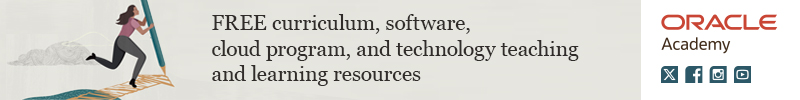The Indian Space Research Organization (ISRO) will launch Anna University's 50 kg micro satellite ANUSAT, designed and fabricated at the University on April 20, Vice-Chancellor P. Mannar Jawahar said here on April 13. The satellite is being sponsored by ISRO. Addressing the students and the faculties at the Annual Day of the College of Engineering, Guindy (CEGC), Dr. Jawahar appreciated the efforts and hard work of the faculties' in moulding the students and said the commitment of the industry has helped the university to offer more courses to the students. S. Madhavan, Chief Executive Officer, Cognizant Foundations' conferred the awards to meritorious students and urged them to train themselves with the skills that would be required once they join the industry. The global recession should not let young engineering graduates get deterred as it would not last for long.
Recalling the time when he graduated in 1966 from the College of Engineering, the country was facing an economic crisis. He said, 'We were determined to educate and specialise ourselves inspite of the economic crisis and cultivated the seeds of entrepreneurship. The current economic downtrend will not last for a long time. And among the economies of the world, India has weathered well.' The information technology sector had 'grabbed all graduates' anticipating growth, irrespective of the candidates' skills leaving other industries with no candidates to recruit. Budding engineers should keep themselves abreast of the engineering skills and should be versatile by participating in professional societies and taking up certificate programmes. With more companies 'shifting design activities to India, it entails our engineers to be good at design technology. The expectation of the industry has changed and they now expect you to have a higher set of industry-specific skills.' He explained that they look for good communication skills, problem solving, analytical ability, intellectual honesty, high ethical values, teamwork, innovative thinking and capability to understand and apply emerging technologies. P. Shahabudeen, head of the Department of Industrial Engineering, listed the various activities of the college in collaboration with the industry. CEGC Dean M. Sekar, Student Advisor, S. Muttan and President of Student Union, P. Kalaiarasan spoke. A total of 77 students graduated in 2008-09 from the college.