Time for government officials to go back to school
In an effort to groom civil servants, the government in India is planning to set up a National Centre of Governance that will train bureaucrats in public administration, management, public relations and customer relations. The school of government, proposed on the lines of the Kennedy School of Government and the Woodrow Wilson School of Public and International Affairs, will offer an MBA in public governance and administration.
Internet kiosks in plan for education
Recognising constraints of limited number of faculty and physical infrastructure, the Planning Commission in India has suggested the government to set up Internet kiosks, imparting higher education. The model is suggested for subjects that do not require laboratory works. According to the draft approach paper to the Eleventh Plan “Prerecorded selection of lectures,
tutorials and standardised tests available at Internet kiosks, which students can access at will, can be helpful”. The draft suggested the government to develop “autonomous institutions” with the responsibility of testing and examination.
IBM joins hands with UP
government to groom students IBM has signed an MoU with the Uttar Pradesh Government to provide quality training to IT students under an ambitious programme titled Project INVITE. Project INVITE (Initiative to Nurture a Vibrant IT Ecosystem) complements the IBM academic initiative to groom IT students as a more competitive workforce. IBM will shortlist leading niversities and IT institutions in the State and generate a student mass of 50,000, who would then be put into a “mentoring” (training) process. The
student would be involved in creating prototype solutions for local governance needs at various levels such as public grievances information
system and civic bodies.
DU taking e-administration further
Delhi University is all set to introduce a new student administration system soon. The system has been designed by the Delhi University Computer Centre, which successfully implemented an electronic admission process for the School of Open Learning last year. Simple to operate, this programme can be used in the most primitive computers and does not require the person using it to be highly computer-literate. With drop-down options, the system stores all the basic information on the student from address and date of birth to the course opted for. It also generates an enrolment number for each student automatically, which was earlier usually done manually. Apart from storing information on the student, the system also allows the University to have an electronic database of details on its teachers.
i-flex Decision Support System
to monitor education quality Banking software maker i-flex solutions has signed a Memorandum of Understanding (MoU) with the Government of Karnataka to build a Decision Support System (DSS), for the state’s department of education. The DSS will help the department monitor the quality of lementary education in schools across the state Estimated to cost approximately INR One Crore, the DSS in the first phase has helped the arnataka State Quality Assessment Organisation (KSQAO), a part of the Department of Education, analyse the quality of education of around 19 lac children in 41,000 schools in Karnataka.
Mothers to supervise India’s school meal scheme
Mothers of students will be involved in monitoring the implementation of India’s school mid-day meal scheme, under new guidelines formulated by the government to improve the quality of food served under the scheme. The women will also have financial control of the programmes, in order to check the misuse of funds. The Mid-Day Meal Scheme which covers 120 million children in government-run schools is the world’s largest school feeding programme. It aims to increase enrolment and attendance, thus reducing the number of dropouts as well as to ensure the food security of Indian children of a school-going age. Some states have already started involving mothers in a supervisory role. In Himachal Pradesh and Madhya Pradesh, schools keep a roster of mothers who are informed by their child when they are on supervisory duty. In Uttaranchal, mothers have been appointed ‘bhojan matas’ and ‘sahayikas’ in all government primary schools. And most recently, also in Orissa, the Chief Minister directed that Mothers’ Committees be constituted in each of the 43,000 primary schools to monitor the quality of lentils used in the preparation of the mid-day meal.
Nasscom online test rollout from November
National Association of Software and Services Companies (Nasscom) is planning a nationwide rollout of the NAC (Nasscom Assessment of Competence), a national assessment and certification programme modelled on the lines of GRE, from November this year. Nasscom and Hewitt Associates, in collaboration with BPO firms, have designed NAC, an online test for assessing skills in six different categories such as spoken and written English, analytical ability, keyboard skills and logical reasoning.
In Varanasi, Vedic studies go hi-tech
Keeping pace with the introduction of computers at every level of education, Vedic studies have just gone hi-tech. Varanasi, the seat of Hindu learning in India is now producing GenNext pundits well versed in computers. Visit conservative bastions like the Shri Vidya Mutt and other ashrams in Varanasi and you will see purohits and Vedic scholars, mouse in hand, learning the scriptures on their computer
More DU colleges in India
jump on to e-admission After St Stephen’s College, KMC and Hansraj College, the latest college of Delhi University in India to start admissions online is Miranda House. Judging by the number of online forms already submitted to all these colleges, it won’t be long before DU admissions become synonymous with just a click of the mouse










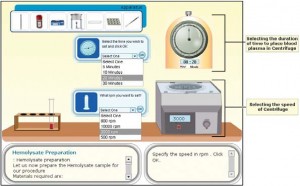

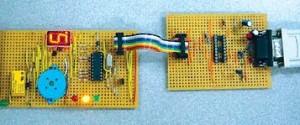
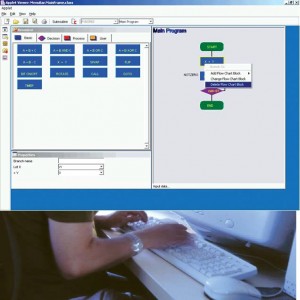 Interactivity depends very much on the cultural makes of individuals; some are more reserved while others are more ready to participate in group discussions. Hence, the portal caters to this diversity of student groups to bring them up gradually to the public discussion forum.
Interactivity depends very much on the cultural makes of individuals; some are more reserved while others are more ready to participate in group discussions. Hence, the portal caters to this diversity of student groups to bring them up gradually to the public discussion forum.











