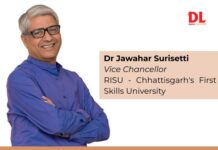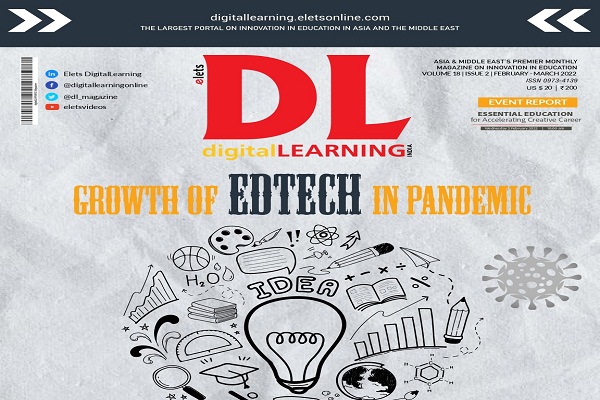“Coupled with excellent support and the solution meeting our exact needs, we feel we made the right technology investment decision. Windows Compute Cluster Server offers great value for money.”
Ng Kian Bee, Deputy Director, Games & Digital Entertainment, School of Interactive and Digital Media, Nanyang Polytechnic
Nanyang Polytechnic School of Interactive and Digital Media (SIDM) in Singapore offers digital media courses to local and overseas students. Students and researchers are required to render large amounts of animation and images. Previously, it could take users up to one full day to render files on their individual machines. Because of the processing power required, students and staff were limited in their ability to complete other work while waiting for render file results. SIDM opted to deploy a Windows Compute Cluster Server 2003 environment in a render farm. This enables students and school researchers to render large amounts of high definition images and animation within hours, freeing up individual machines for further course work and research—and enhancing the productivity and efficiency of the School.
Situation
Nanyang Polytechnic (NYP) was established in Singapore in 1992. It has approximately 15,000 students and 1,500 staff, and offers courses in seven schools. These include engineering, information technology, design, business management, health sciences, chemical and life sciences, and interactive and digital media.
The School of Interactive and Digital Media (SIDM) delivers three diploma courses in digital media design, digital entertainment technology, and motion graphics and broadcast design. The School also offers a specialist diploma in games development. The 3-year
diploma courses teach almost 1,000 students each year.
Students enrolled in the diploma courses are required to render high-definition animations and images as part of their course work. File rendering involves generating an image from a 3D model using computer programs. Films traditionally have 24 frames per second (fps), and video 30-60 fps depending on the medium being used, but in both cases every image within a frame needs to be rendered and then added to the previous frames to create the animation.
 The School did not have an effective computer cluster to render computer-generated images (a render farm) solution for users who needed to create large volumes of animation and images. Instead of leveraging the calculating power of a multi-computer cluster to render images, students used local individual machines to render their images. This meant that rendering multiple high definition animated images could take days, and often locked up all the processing power of the machine. With tight course deadlines, such time-consuming processes affected students’ abilities to produce long-sequence animation on time, and hence limited the creative content that went into their work.
The School did not have an effective computer cluster to render computer-generated images (a render farm) solution for users who needed to create large volumes of animation and images. Instead of leveraging the calculating power of a multi-computer cluster to render images, students used local individual machines to render their images. This meant that rendering multiple high definition animated images could take days, and often locked up all the processing power of the machine. With tight course deadlines, such time-consuming processes affected students’ abilities to produce long-sequence animation on time, and hence limited the creative content that went into their work.
Ng Kian Bee, Deputy Director, Games & Digital Entertainment of NYP’s SIDM, explains, “Cost containment was a key consideration for the School, as we are a not-for-profit institution. The School wanted a (render farm) solution that would be able to integrate seamlessly into our existing Windows network and operating system. We also needed a technology platform that could be easily maintained through available expertise and support, with tools on hand to allow us to upgrade and automate relevant processes.”
Solution
As part of its decision making process, SIDM evaluated both a Red Hat Enterprise Linux solution and Windows Compute Cluster Server 2003. The School chose Windows Compute Cluster Server for its competitive price and available technology support. “We didn’t know that Microsoft offered a reduced version of Windows Server 2003 specifically for render farm use. This was exactly the solution we were looking for. It is a cost-effective solution and integrates perfectly with our existing Microsoft environment,” says Ng.
With support from Microsoft, the School used a trial version of Windows Compute Cluster Server for one month before selecting the solution. “The month trial gave us enough time to evaluate Windows Compute Cluster Server and decide that the solution met our criteria. We were able to use it immediately without any problems,” says Ng.
As a render farm solution, Windows Compute Cluster Server brings together the power of 64-bit x86 computers, the ease of use and security of Active Directory directory service, and the Windows operating system to provide a security-enhanced and affordable high-performance computing (HPC) solution.
 Windows Compute Cluster Server includes a single head node and one or more compute nodes. The head node deploys compute nodes and schedules jobs for the compute cluster. To automatically deploy compute nodes to the cluster, the School simply installs and configures Remote Installation Services (RIS) on the head node. As Ng says, “Windows Compute Cluster is very simple to use. The user interface is Windows-based so little learning was required by administrators and users. And when needing to make updates, the IT administrator deploys updates remotely via the server machine.”
Windows Compute Cluster Server includes a single head node and one or more compute nodes. The head node deploys compute nodes and schedules jobs for the compute cluster. To automatically deploy compute nodes to the cluster, the School simply installs and configures Remote Installation Services (RIS) on the head node. As Ng says, “Windows Compute Cluster is very simple to use. The user interface is Windows-based so little learning was required by administrators and users. And when needing to make updates, the IT administrator deploys updates remotely via the server machine.”
Overview
Country or Region: Singapore
Industry: Education, Higher Education Institution
Customer Profile
Nanyang Polytechnic is located in Singapore, employing 1,500 staff members. Its School of Interactive & Digital Media offers three diploma courses for 1,000 students.
Business Situation
Using standalone PCs, staff and students at the School of Interactive and Digital Media were taking up to several days to render high definition images for coursework projects.
Solution
The school chose to deploy Windows® Compute Cluster Server 2003 as a render farm solution. Students and researchers now take hours instead of days to render high definition images.
Integration with Active Directory enables role-based security for administration and users, and the use of Microsoft Management Console provides a familiar administrative and scheduling interface. IT administrators can use Active Directory to view the exact files that are being rendered by each student.
“Before we had render farm, every student rendered on his or her own PC, so sharing images and viewing the current status was not easy. Now we can decide how many PCs will render a particular image. On 32 machines it takes just a couple of hours—this is a huge reduction in time,” asserts Ng.
Furthermore, students can send images direct to the render farm, enabling them to free up space on their PCs. Ng explains, “File rendering takes up a lot of CPU power. When students rendered files on individual PCs, it meant they couldn’t do very much until the rendering was completed. Now they run a client on their PCs which sends files to the render farm remotely, so they don’t need to do rendering on their local machines.” Instead files are rendered on the file server and if the local machine is networked, students simply retrieve the results from the file server, mapped to their network environment.
Benefits
SIDM uses Windows Compute Cluster Server to support student and research work, and to optimize its computing infrastructure. The School benefits from the extensive Microsoft support available, the value for money when compared to competitive cluster solutions, and increased speed and efficiency when rendering large amounts of images. Due to its seamless integration into the existing Windows environment, Windows Compute Cluster Server enables students and researchers to quickly send files to the render farm from their networked PCs, freeing memory for other course work and research activities.
Value for Money
 As a not-for-profit organization, SIDM needs to be smart when investing in technology. Ng comments, “Windows Compute Cluster Server was cheaper than the Linux alternative. Coupled with excellent support and the solution meeting our exact needs, we felt that this made it the right technology investment decision. Windows Compute Cluster Server offers great value for money.”
As a not-for-profit organization, SIDM needs to be smart when investing in technology. Ng comments, “Windows Compute Cluster Server was cheaper than the Linux alternative. Coupled with excellent support and the solution meeting our exact needs, we felt that this made it the right technology investment decision. Windows Compute Cluster Server offers great value for money.”
Extensive Support
“There is high demand on the render farm and if something goes wrong and support is lacking, then we are in trouble, as we conduct classes every day,” says Ng. The support available from Microsoft made the solution a better choice for SIDM, and the integration with existing environments and operating systems also proved to be a bonus in terms of IT admin familiarity.
Increased Efficiency
File rendering could previously take days to complete, and left users without a PC while waiting for rendering to finish. Now students can send images to the file server to be rendered, and get on with other tasks. “Windows Compute Cluster is made specifically for render farm use. Through the increased computing power that it offers us, large volumes of animation and images can be rendered very quickly. This contributes positively to the content quality of student work, as well as the productivity and efficiency of the School,” asserts Ng.
Ease of Use
“Windows Compute Cluster Server is integrated into the existing desktop so students and staff do not have to learn additional commands,” comments Ng. From an administration perspective, the School finds the server easy to manage, and the solution allows administrators to manage multiple systems at the same time. “Administrators can now reinstall or push upgrades out from a single screen,” says Ng.
Seamless Integration
With NYP running a Windows-based environment throughout its seven schools, integration of new software in the existing environment was a key requirement for SIDM. “We are a Windows-based institution, so naturally a solution using a Windows is going to integrate far more easily with the rest of our software. Windows Compute Cluster was deployed and ready to go within hours,” Ng comments.