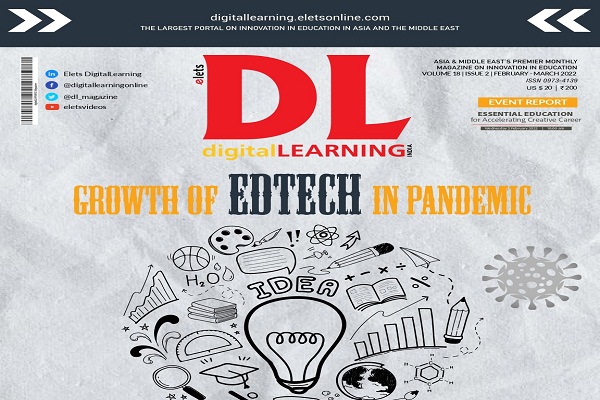With e-Learning and digital adaptive learning becoming buzzwords in the recent
years, the age of integration of ICT in school education seems to have truly arrived. But the moment one looks eyond the urban centers, the rural areas throw up hundreds of thousands of schools just beginning to wake up to the idea. In the absence of a clearly defined computer science curriculum, omputers could just get relegated to entertainment devices. A systematic curriculum can be instrumental in developing algorithmic thinking and organisation skills. This will not only lay a foundation for future programming skills, but develop important life skills.
In this article we share the learnings of a pilot project on implementation of computer sciences curriculum carried out for 10 months from class 1 to 5 at a private school in Mumbai, Maharashtra.
Computer education provides a unique opportunity for boosting natural ways of learning. Integration of ICT into the school curriculum is instrumental in developing a culture of thinking, lifelong learning and social responsibility.
For developing countries, investing in computer education can be instrumental in building indigenous technological capability and autonomy.
Addressing digital divide
Given the support for ICT in schools under government schemes such as Sarva Siksha Abhiyan (SSA), computer education has got a thrust in the past five years [1]. However, compared to developed countries and even deve-loping countries like China, the figures of computers in schools are quite low.
In India, less than 10% of all schools have computers, and even this is also heavily in favour of urban areas (26.41%) while the rural areas (6.66%) are marginalised. Amongst the urban areas, six Indian states of Chandigarh (73.65%), Sikkim (55.56%), Delhi (55.40%), Kerala (48.19%), Andhra Pradesh (43.48%), Nagaland (39.41%) have more than 35% penetration of computers in schools. On the other hand for the rural areas, only three states Delhi (51.18%), Chandigarh (40%) and Kerala (36.87%), have more than 35% penetration of computers in schools .
Except for Delhi, there is a wide gap in computer penetration in schools in rural and urban areas of each state indicating the rural-urban digital divide.
Even when computers are available in schools, the emphasis is largely on acquiring the skills for its usage. There is little deliberation on the course content and the methodology best suited to teach it. Private international schools have been the major frontrunners in computer assisted learning and other private and government schools are slowly catching up.
Defi ning a curriculum
Computer science curriculum of the national and few state boards take the societal approach – computers being rvasive in present times, focus on acquiring basic technical skills and vocational approach – prepare for a career in computer science, or application of technical skills in different vocations – to the curriculum. Private companies that market educational software to the schools consider the pedagogical approach and focus on computer assisted learning for different subjects. However, in all the approaches to the curriculum -societal, vocational and pedagogic – only the behavioral aspect is considered and students are groomed to become ‘expert users’. On the other hand, the catalytic approach focuses on teaching information handling and problem solving skills. Curriculum based on this approach aims to develop computer fl uency amongst the students and mentor them to participate actively in constructing the technology. To address this issue, a team at Department of Computer Science and Engineering, Indian Institute of Technology Bombay, adopted an eclectic (combination) approach to the computer science curriculum with the goal of developing computer fl uency at the end of school education. The computer curriculum for each standard is broadly divided into three groups: Concepts: Learning computer science concepts that are generally
useful in many areas as well as some concepts that are specifi c to computer usage/functioning. Usage Skills: Developing hands-on skill in the use of various hardware/ software and programming packages/languages. Social Aspects: Understanding ethical and security related issues of computer and Internet usage. The emphasis is on understanding the concepts behind various computer-based of specific tools. For each standard, the syllabus is defined by giving the topics that should be taught, the reasons for doing so and a schedule. There is a spiral organisation of the curriculum so that students can continually build upon their existing knowledge. This curriculum was reviewed by experts and modified appropriately. The detailed syllabus is available at http://www.cse.iitb. ac.in/~sri/ssrvm/
Development of teaching material
At the outset it was decided that the curriculum will be OS independent and eventually provide an exposure to both the platforms – open source (edubuntu) [4] and proprietary (Windows). We begin by focusing on the behavioral aspect and later widen the scope to cognitive aspects, refining mental capacities (through step-wise reasoning and logical thinking exercises) and teaching fundamental computer science concepts. A positive attitude towards computer technology is inculcated in the students through the various
computer based activities and teaching methodology. Ergonomic aspects such as posture, exercises are covered at each level to emphasise health values.After deciding on the content to be taught, teachers’ handbooks were written for the first four levels. Each chapter n the handbook included a lessonplan, worksheet and website references for further reading. The course was implemented in a pilot school located in Mumbai. In light of the field experience, the curriculum was modified and the teacher’s handbook was upgraded to a textbook. Each lesson in the textbook includes aim, lesson outcome and the content tied by a loose story with three characters, a mouse (Moz), a boy (Tejas) and a girl (Jyoti). This is supplemented by worksheets, computer based activities (using open source applications), points to explore by the students, a lesson plan for the teacher and suggested web resources for further reading. At present, teaching material for four levels are available. Levels I and II focus on skill acquisition (e.g. keyboard/ mouse skills) while Levels III and IV concentrate on building algorithmic thinking, reasoning and organizational skills using real-life experiences, computer applications and multimedia programming language (Scratch) [5].Practice of specific skills is through open source educational games such as Educational suite Gcompris [6], Childsplay [7]. These activities not only provide opportunities for building the computer skills, but also sharpen the cognitive skills such as classification, similarities, differences, speech/audio/ colour/pattern recognition, etc. The book is available freely for educational use, under the creative commons license, at http://www.cse.iitb. ac.in/~sri/ssrvm/
Delivering the curriculum
The teaching methodology adopted in the project followed a four stage model
that is outlined as follows: a) Exploration: At the initial stage there is no direct teaching, but students are asked to explore a particular application by themselves. The teacher’s role is to provide positive reinforcement – appreciation, stars, etc for every right move by the student. It is essential that the students are motivated to learn and they are able to focus attention on the task at hand. In some cases, students are asked to observe the teacher doing a particular task and then explore the application on their own. Dividing the class into groups of four/ five students allows for collaborating and sharing resources
amongst peers. b) Motivation for self learning: At this stage, the learner is actively involved in constructing new ideas/concepts based upon their current/prior knowledge. Computer based activities such as multimedia programming (e.g. Scratch) provide students opportunities for experimental learning. These activities re intrinsically interesting to the students and they discuss alternative strategies with their peers. The teacher’s role is to work as a mentor/facilitator and ask probing/open-ended questions instead of ‘teaching’. For example, after demonstration of basic features, students wrote programmes in Scratch on their own. They had healthy disagreements wherein different team members tried their way of writing the script.