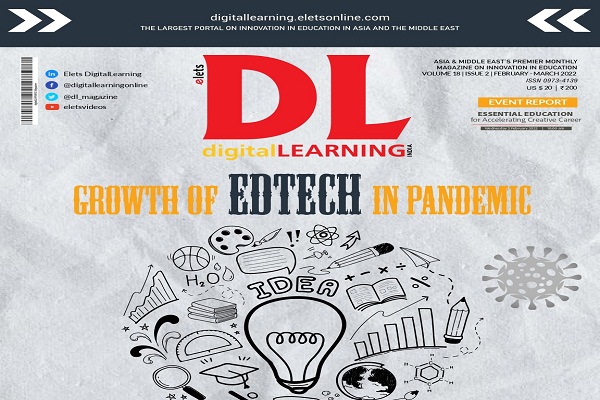Danny Nagdev, dannyn@mkcl.org
Namit Kasliwal, namitk@mkcl.org
Ratul Dutta, ratuld@mkcl.org
Maharashtra Knowledge Corporation, India
MKCL- Maharashtra Knowledge Corporation Limited- is a public limited company established by the Government of Maharashtra, to create new paradigm in education and socio-economic development through universalisation and integration of Information Technology in development processes by bridging the Digital Divide. MKCL delivers 8+ hours of Lectures daily on .Net and Java Software development track at 6+ locations spread across India through Video Conferencing. A need was felt to record these live lectures for repeated viewing by students.
MKCL devised a Recording solution which was a low cost, high quality, easy to use, maintenance free and required low disk space. This solution also allows to convert the recordings in different formats for streaming the lectures on dissimilar devices like iPods, Web Browsers, etc. This article talks about the problem description, evaluation methodology, proposed solution and benefits of the proposed solution
In a short span of six years, MKCL has emerged as a high-tech and high-touch initiative focused on design, development and delivery of innovative eLearning, eGovernance, and eEmpowerment technologies, solutions and services to the masses. MKCL’s technology and management frameworks are comparable to the best in terms of architecture, performance, mass personalised services and direct value addition to its millions of customers in India and abroad. MKCL incorporates a world class work environment, including a state-of-the-art software development facility, high-end server infrastructure and broadband connectivity.
Introduction to MKCL Finishing Schools
MKCL Finishing Schools has a transformative agenda of shaping the destiny of young graduates for emerging knowledge-based society. It builds a “Bridge from College to Careers” in the form of courses imparting actionable Academics knowledge leading to rewarding careers. MKCL Finishing Schools conducts several advanced courses in many cities of India.
Due to the scarcity of quality teachers it was decided that the courses would be conducted through Video conferencing which would facilitate two way interactions between the students and the teachers across India.
MKCL Finishing Schools Network Architecture
Video Conferencing requires various high-end equipments and stable network connectivity.
The equipments used at MKCL Finishing schools comprise of a Central Multi Conferencing Unit (MCU), Central Studio and Remote end Video Conferencing Equipment.
MKCL Finishing Schools are connected to the MCU using a 512Kbps dedicated MPLS VPN Network. Backup of 384 Kbps per site is also provided by using Integrated Services Digital Network (ISDN)
A brief description and features of the Video Conferencing equipments used are given below:
Multi Conferencing Unit or Multi Control Unit (MCU)
Multi Conferencing Unit or Multipoint Control Unit is a device in videoconferencing that connects two or more audiovisual terminals together into one single videoconference call. The MCU collects information about the capabilities of the systems at each of the videoconference endpoints and sets the conference at the lowest common denominator so that everyone can participate.
Features offered by the MCU are as follows:
Multi-network support for voice, video, and unified conferences: IP (H.323) and ISDN (H.320) video, PSTN and VoIP voice.
Audio and video system capacities
Audio: PSTN, 480 ports, VoIP, 384 ports.
Video: H.320 ISDN/T1 @ 384 kbps,
61 ports, H.320 ISDN/E1 @ 384 kbps, 64 ports, H.323 IP @ 384 kbps, 192 port.s
Transcoding: Audio Algorithms G.711, G.722, G.722.1, G.723, G.728, Siren 7, Siren 14, Networks – IP, ISDN, T1, Network Speed – 128 Kbps up to 2 Mbps, Resolution – QCIF or CIF, Video Algorithms – H.261, H.263, H.264+, Frame Rate – 7.5 fps-30 fps – 60 fields-per-second, Data Rates – 6.4-46.4 Kbps MLP, 64-128 Kbps HMLP.
Resource Sharing
 Software Resource Sharing: MGC operating system software, Unified Conference Suite, IVR/DTMF audio & video, Greet and Guide, Virtual Conference Suite, Virtual meeting rooms, Single number per conference, Auto-detect endpoint capabilities, Auto-extend and terminate the conference and Packet Commander.
Software Resource Sharing: MGC operating system software, Unified Conference Suite, IVR/DTMF audio & video, Greet and Guide, Virtual Conference Suite, Virtual meeting rooms, Single number per conference, Auto-detect endpoint capabilities, Auto-extend and terminate the conference and Packet Commander.
Hardware Resource Sharing: MGC platform, Audio, video, network, and data modules, IP QoS support, Reorders and synchronizes incoming IP packets, IP Error Resiliency, IP Precedence Support, IP DiffServ Support
Firewall Security: Works with existing data firewalls, MGC platform firewall solution is Check Mark certified, Polycom MGC platform management tools, MGC Manager – Windows®-based application for configuration, scheduling and monitoring, WebCommander – Web-based scheduling and management, Personal Scheduler – Microsoft® OutLook conference scheduling, IVR/DTMF – Touch tone UI to conference features, API Software Developers Kit (SDK) and CDR Collector.
Audio support: G.711a, G.711u. G.722, G.722.1, G.723.1, G.728, Siren 7,
Siren 14.
Video support: H.261, H.263, H.264+, 30 frames per second, 60 fields per second, QCIF and CIF video resolution, Conference data rates and 128 Kbps to 2 Mbps.
Network interface support: 10/100 Ethernet, 2 PRI Interface ISDN and Dedicated, T1/E1, 4 PRI Interface ISDN and Dedicated, T1/E1 and 8 PRI Interface ISDN and Dedicated, T1/E1.
Video Conferencing End Point
Each far location has a Video Conferencing endpoint which enables the students at that location to attend the video conferencing lectures
Design Features: Designed for medium to small meeting rooms and shared office environments, Elegantly designed all-in one set-top unit that fits easily on any standard television monitor and Integrated wide angle view camera with extensive zoom, pan
and tilt.
Application Features: Join up to 4 video and 3 audio sites with optional embedded Multisite functionality, Best possible call for each Multisite participant with rate matching and transcoding, Powerful live presentations through one-step PC plug-in or LAN connection, View presentations and presenter simultaneously with Duo Video and H.239 Dual Stream and
URI Dialing.
The Problem (Opportunity)
As the delivery of courses started through Video Conferencing, aneed was felt to archive the lectures. A need was also felt to provide these recorded lectures to students for review. Thus, a search for a high quality and affordable recording, archival and streaming solution was started.
We found various recording, archival and streaming solution was started.
We found various recording, archival and streaming solutions on the Internet. All the solutions seemed to be a perfect match of what we required. Therefore, we stared evaluating these solutions,
one by one.
Getting the demo equipments
from the vendors was very time consuming. The courses had started and we had to start recording the sessions urgently.
Solution 1:
Initially we tried recording the lectures by using a DVD Writer which is the most recommended solution by the Video conferencing vendors. After recording few lectures we noticed that the data clarity (Power point and Desktop Sharing) in these recordings were very poor. However, the recorded quality of the video of the lecturer was satisfactory. Our search for a stop-gap arrangement continued.
Solution 2:
We started using Microsoft Windows Media Encoder along with a TV Tuner Card to record the live lectures. This helped us archive the lectures in .wmv format which can be streamed to all centers using Windows Media Streaming Server.
The data clarity offered by this solution was still poor but at least it gave us a stable and good stop gap arrangement. We developed a portal using which the students in the centers could access these recorded lectures and review them.
Now the problem which emerged was the size of the recordings. Approximately 4Gb of disk space was utilized for 8 hours of lecture time. We started running out of disk space ant it became tough to manage the setup.
Solutions offered by Vendors
We approached vendors like Polycom and Codian who are re-known for their Video Conferencing products. After constant and rigorous follow-up we could get their recording devices for evaluation.
A thorough evaluation for Video / Data recordings was carried out using various bit rates on these devices. Technically the evaluations were successful on all the products. The only problem now remained was the price tag. These equipments come with a very high price tag which we felt was not acceptable to us.
The Final Solution
After a long research on various products available in the market today, we finally found the solution to our problem. A product named Camtasia Studio was discovered which perfectly matched our technical requirements at just 2% expenditure as compared to
the prices offered by Video Conferencing vendors.
Camtasia Studio was versatile
 enough to record live PowerPoint presentations, personalised training sessions, and rich software demonstrations. We used Camtasia Studio to capture live Teacher’s Computer Desktop Screen, Teachers voice and video (using a external camera) simultaneously.
enough to record live PowerPoint presentations, personalised training sessions, and rich software demonstrations. We used Camtasia Studio to capture live Teacher’s Computer Desktop Screen, Teachers voice and video (using a external camera) simultaneously.
Camtasia Studio helped us to create dynamic, multimedia recordings that we can publish on our Learning Management System, upload onto our website or copy to CD.
Camtasia Studio can create interactive movies in minutes. It allowed us to add narration, background music, captions, quizzes, and more. Also enabled us to make any edits we wanted, and then share it in a variety of formats, including Flash, Windows Media, on CD and DVD, and online.
 Camtasia Studio helped us change the way we train and present to our students.
Camtasia Studio helped us change the way we train and present to our students.
We used it to post online lectures. For educators, Camtasia Studio was the answer for absent students, class supplements, and review materials. With the instructor’s voice and lectures available 24 hours, students could improve their learning experience, and educators their teaching techniques.
It allowed us to train using technology or communicate lesson concepts without having everyone in the same room – but enabled us to replicate the live training experience for our students because they could see the screen, hear the voice, and even have the option seeing the teacher’s face.
Sample Output of Camtasia
Advantages offered: Easy to use and affordable, Can share videos and other multimedia content with anyone, anywhere, Allows to publish videos and MP3 files for iPods and portable media players, Enables editing of video and adding own voice and data, No knowledge of Flash or HTML is necessary and Allows creation of classroom lecture videos that students can use to learn at their own pace.
Other Features in Final SolutionQuizzing
Provision to assess learning and comprehension with multiple choice quizzes. You can create open book questions that can be accessed at any time in the video, or you can designate that the viewer must take a SCORM-compliant quiz at a specific point.
508-Compliant Captions
Closed captioning for videos isn’t just about helping the hearing impaired get access to your material – it’s about getting your message across quickly, and effectively. Camtasia Studio’s ground-breaking captioning makes content more memorable as well as accessible. You can add your own text captioning, import speaker notes from PowerPoint, or import text from any document into the captioning field. If you’ve ever tried to make 508-compliant captions, you’ll be amazed at how easy it is with Camtasia Studio.
Smaller Flash Files Deliver the best quality content at even smaller file sizes.
Production Wizard
Our new Production Wizard makes video creation and production easier than ever, so that both students and teachers can use the best format and settings for their purposes
 MKCL- Maharashtra Knowledge Corporation Limited- has started
MKCL- Maharashtra Knowledge Corporation Limited- has started
using the innovative recording solution comprising of Camtasia Studio Software and other Audio Video components. This has helped to provide high quality low cost lecture recordings to the students of MKCL Finishing Schools