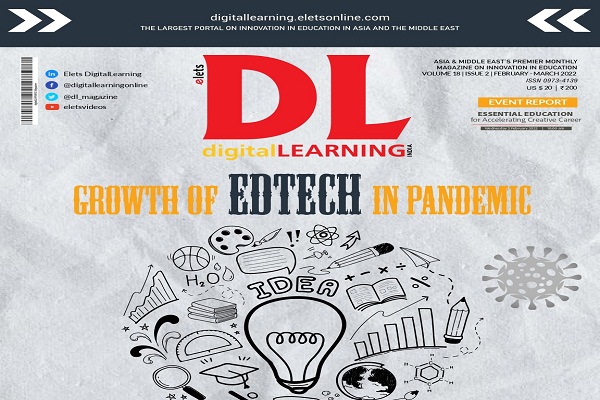The needs of schools are as diverse as the students they teach. That is why we are working with educational institutions around the world to make these demands
a reality for students, teachers and parents alike with Live@edu – a suite of communications and collaboration applications, accessible on campus, from home and whilst on the move …
Advancements in technologyare increasingly filtering down to the classroom as more and more students grow up with deep and immersive Web-based experiences. This has in turn led to an evolving educational environment.
As schools move from books to bytes, technologically savvy students demand more advanced tools to experience, share, and learn; teachers seek new ways to educate their students while
streamlining administrative tasks; and parents crave a convenient way to actively participate in their child’s educational progress.
The changing learning and teaching environment
Students today are digital natives and e-mail, social networking, Instant Messaging (IM) and texting are all part of their daily digital life. Schools can embrace these changing
e-Learning dynamics by providing rich, high-quality communications tools that support their learning styles and enable them to contribute ffectively to coursework and class activities. Teachers for their part are also looking to make learning and teaching more collaborative, timely and engaging for their students. They therefore stand to benefit from amiliar, professional desktop applications to reduce the burden of paperwork and administration. Finally, decision makers within educational institutions face increased pressures to reduce the cost and complexity associated with delivering these solutions.
Using IT to benefit students and educators
The needs of schools are as diverse as the students they teach. That is why at Microsoft, we are working with educational institutions around the world to make these demands a reality for students, teachers and parents alike with Live@edu – a suite of communications and collaboration applications, accessible on campus, from home and whilst on the move. Live@edu helps students and aculty work together efficiently and effectively and create communities that last a lifetime.
Providing a richer and more connected learning experience
Just as today’s information workers rely on Outlook to communicate and collaborate with one another, Live@ edu provides students with an e-mail account which they can use as their
primary contact address. Access to innovative solutions like Office Live Workspace also enables users to work with other students and faculty on projects in real time, and Windows
Live SkyDrive offers online storage which helps students manage their studies, share information and photos. In fact, the ability to manage large volumes of e-mail and exposure to
tools like Windows SkyDrive was a key reason that led Kagoshima University in Japan to deploy Live@ edu for its 16,000 users. At Microsoft, we also realise the benefits of giving schools the ability to deepen student and alumni relationships through an enduring e-mail
inbox – creating an on-going identity and access to the network of friends and colleagues that students and teachers build at school. UNINOVE, a school in Brazil, sought the ability to
provide students with communication services customised with their school brand and identity, which is why they deployed Microsoft Live@edu. This has provided their 70,000 students with the tools to develop a collaborative community with their own identity
without having to worry about building and maintaining their own e-mail and IT infrastructure.
Familiar interfaces
Today’s students are also tomorrow’s information workers. That is why with Live@edu, we aim to expose studentsbto industry-standard, professional software tools that will successfully
enable them to get ahead before they graduate. We have kept the familiar and consistent Microsoft Office user interface with an integrated suite of applications that are familiar and easy to use. Additionally, Live@edu provides educational institutions with the ability to ntegrate their Live@ edu services into a Single Sign-On (SSO) environment so that students who log-in to their campus Web portal can automatically access the available Live@edu ervices without having to log-in a second time.
Powerful design tools for print, online, animation, video,…
Microsoft’s professional design tools and innovative technologies give students and faculty the flexibility and freedom to bring their visions to reality – whether they are designing standards-based Websites and rich user experiences using software applications like Popfly and Silverlight, managing digital assets and content using Photosynth, or just writing a book eport with inputs from a team of students. Teachers at Ngee Ann Secondary School in Singapore, for example, have set up video blogs using Live@ edu so they can better engage their students in and outside of the classroom. By uploading videos which explain physics oncepts like atmospheric pressure, teachers can get students to comment on them online, and nrich and enhance the overall learning experience.
Reducing costs for school administrators
Limited budgets and extended deployment cycles can make it difficult for schools to deliver nnovative communications tools. With Live@ edu, universities now have a no-cost, Web-based technology platform that allows administrators to better focus on academic rogrammes and studentteacher interactions. The integration of Live@edu with a school’s xisting HR database also means that new students are automatically assigned a Live@ edu -mail account and Windows Live ID, and that their basic data is updated in the school records ystem as and when they update their personal profile details. ‘Naresuan University, ormerly part of Srinakharinwirot University in Thailand, is a good example of a chool that has realised the benefits of Live@ edu. With 29,000 students and 3,200 faculty embers, school administrators had to allocate considerable resources to maintain its 30,000 mail accounts. With the aim of finding a better email solution that could be used across the nstitution, the University partnered with Microsoft Gold Certified Partner, Lannacom in hailand, o join the Windows Live@edu programme which provides Naresuan with free osted -mail messaging from Windows Live Hotmail and a range of support features including anti-spam and virus protection, and instant communication tools. As a result, the University an now focus on its core business of delivering quality education to its students, while lowering its total cost of ownership, and effectively utilising its existing technology frastructure.
The future of learning withMicrosoft
Since the launch of Live@edu in March 2005, thousands of universities, colleges and schools n 86 countries have enrolled in the programme. As the momentum behind Live@ edu ontinues to grow, I personally look forward to continuing to assist educational institutions to erve their students and meet their technology needs in this increasingly Webconnected world