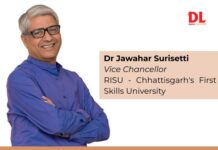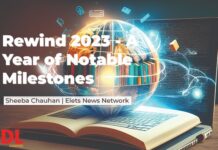Projector has become an essential tool for today’s classrooms. For procurement managers, it is a difficult task to choose the right projector for their school or institute. Projector is not a regular investment, as it involves huge cost, which should bring value to investments. Therefore, opting for the right projector is mandatory to make a classroom smart and future ready.
Projector has become an essential tool for today’s classrooms. For procurement managers, it is a difficult task to choose the right projector for their school or institute. Projector is not a regular investment, as it involves huge cost, which should bring value to investments. Therefore, opting for the right projector is mandatory to make a classroom smart and future ready.
By Pragya Gupta, Elets News Network (ENN)
Here are some points for procurement managers, which will help in understanding what should be taken into account while going in for the projectors…
• Understand your classroom’s current and future needs: where is the ideal position for your screen, how far is the farthest student from the screen, prevailing technology, upcoming technologies, etc.
• Analyse your budget
• Do some market research
• Type and technology of Projectors available in the market: Understanding the projector type and technology is important as it keeps changing. It is important to go for technology that is future ready for at least the next five years.
There are three projector technologies available in the market among them the most popular is DLP technology. DLP means Digital Light Processing. It is a proprietary technology developed by Texas Instruments. It works quite differently as compared to LCD. Instead of having glass panels through which light is passed, the DLP chip is a reflective surface made up of thousands of tiny mirrors. Each mirror represents a single pixel.
According to some vendors, DLP projector technology has been offering advantage for years and continues to raise the bar through innovations that expand instructional reach for teachers and lower the total cost of ownership (TCO) for schools at the same time. With Filter-free designs that require less maintenance and offer lower operating costs, DLP projectors help your school save money. Plus, unlike other technologies, DLP projectors are virtually immune to colour decay so you will have a reliable system even after years and years of use.
With 3LCD ultra short throw projectors one can light up a big screen (102” diagonal) at a distance of 19” from the screen surface. A projector with the designed 3-panel Liquid Crystal Display (‘3LCD’) system uses dichroic mirrors to break the white light from the lamp into red, green and blue light. Each of the three colours of light is then passed through its own LCD panel and recombined by a prism before being projected onto the screen. The result is smooth-moving images with rich, full colour, since all three basic colours are included in each pixel of the projected image at all times.
• Lamp life: Lamp is the most important component of a projector. Lamps constitute more than 50 percent of the projector’s total costs. Lamp life should be compared in details to avoid additional cost.
• Warranty and after sales support: Good after sales support and technical support will improve overall product experience. Ensure to check the service type, service locations offered by the vendors. Committed time for service delivery is also very crucial. Vendors usually offer support though their distributor or directly. Service record of vendor should be checked before buying a projector.
Understanding the projector type and technology is important as it keeps changing. It is important to go for the technology that is future ready for at least the next five years
• Credibility of the vendor: Credibility of the vendor is must to choose the brand. The brand must have been present in the market for at least one year. Check out the case studies. Talk to their customers about experiences with them.
• Demo: Demonstration is very important factor in choosing the projectors. Invite different vendors to provide demo to you your teachers and students. Take feedback from students and teachers about their overall experience of teaching-learning using different projectors including ease of operation, software compatibility, clarity, etc. Then conduct cost analysis and evaluate the amount of difference it makes to finalise one for the classrooms.
• LAN or Wi-Fi connectivity: It is very difficult and tiring for a system administrator to control all the classroom projectors and provide them support by running around. Today’s projector comes with LAN and Wi-Fi connectivity options, which enables the administrator to control the entire set-up from a single location.
• Calibration: Interactive Projectors require calibration. Do check with the vendor for minimum point calibration. Today software is available that saves calibrations for one click use.
• 3D Ready: 3D Projection technology is the new buzzword. 3D systems have taken the world by storm, as they are capable of creating most compelling experience on the screen. The market for 3D projection technology is gaining momentum beyond the field of television and movies in the emerging areas such as education, sports etc. 3D with naked eye is also getting developed.
• Interactive Projectors: Interactive projector is a new technology that is evolving with whiteboard technology. The main advantage of Interactive Projector is that it can turn any surface into interactive display.
• Total Cost of operation: Even if the capex for the projector is comparatively high, the model should be chosen in a way that the cost of operation (Opex) is at minimum.