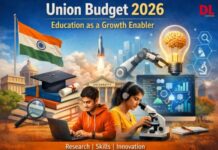Anna University has declared its Semester Result 2019 for the examination conducted in November – December 2019.
The students who have appeared for the same can check Anna University Result 2019 from the official website.
Around 4,79,000 students had appeared for the Anna University semester exams last year.
To check the results, students need to have their admit cards so they can fill the details provided on it to access their Anna University Result 2019.
How to check Anna University Result 2019
1. Visit the official website annauniv.edu
2. Click on the link that reads ‘Anna University Results 2019 Nov – Dec Exam’
3. You will be redirected to the result section
4. Select the program/course for which you want to check results
5. Enter your exam registration number
6. Submit other required details
7. Your Anna University Results will be displayed on the screen
8. Download the result and take a print for future reference