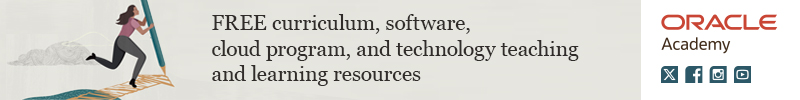Higher Secondary Certificate (HSC) and Secondary School Certificate (SSC) exams conducted by the Maharashtra State Board of Secondary and Higher Education likely to announce the results as scheduled earlier. HSC results will be announced by May 25. Dates for the Secondary School Certificate (SSC) results may also be advanced by a week. HSC results are usually announced in the first week or second week of June, followed by SSC results. 'We are planning to announce results early, it will be helpful for students to get admission. The board will have to work out several things before announcing the date,' said Shridhar Salunkhe, Mumbai Divisional Chairperson. This year several students were caught copying during the Higher Secondary Certificate (HSC) and Secondary School Certificate (SSC) in Mumbai, Thane and Raigad. 55 students were caught by supervisors. Letters of appreciation will be given to the supervisors by the Maharashtra State Board of Secondary and Higher Secondary Education, informed Shridhar Salunkhe.
Text book on Human Ecology and Family studies approved for schools
National Monitoring Committee (NMC) has approved the proposal of National Council for Educational Research and Training (NCERT) to introduce textbooks on 'Human Ecology and Family Sciences (HEFS) for class XI.
Department of Women Studies of NCERT has developed the two-year syllabus. 'The book deals with issues like principles of social justice, gender sensitivity, diversity and plurality in urban and rural areas, concerns of homeless and low resources,' said Sushma Jaireth, Co-ordinator of textbooks. The content of the book has taken from five areas such as food and nutrition, human development and family studies, fabric and apparel, resources management and communication and extension.
Awareness on cancer should begin in primary school
'Catch them young,' was the advice that former president A.P.J. Abdul Kalam had for oncologists at Delhi. Expressing concern at lung cancer being caused chiefly by tobacco and alcohol consumption, the people's president advocated that awareness about the evils be spread among children from the primary-school itself. 'Since 90 % of lung cancer cases owe their origin to tobacco smoking, there is a need to accelerate the campaign against tobacco and alcohol consumption. Cancer awareness should, therefore, start early… in primary school itself, Kalam said at a conference on lung cancer at the Rajiv Gandhi Cancer Institute here on Sunday.
This may keep children from falling prey to tobacco consumption who generally adopt these habits from their elder siblings or parents. In India, about 30,000 new lung cancer cases are registered every year. At present, there are about 50,000 lung cancer cases prevailing in India.
200,000 Teachers to be trained in ICT by Microsoft
Under Ministry of Education and Microsoft partnership, over 200,000 teachers will be equipped with computer skills in a bid to modernize and improve learning using technology in the classroom. This was disclosed by the Minister of Education Namirembe Bitamazire and Microsoft officials during the Uganda National Innovative Education Forum held last week at Hotel Africana in Kampala. The minister said the project will benefit underprivileged schools since it will now be possible for schools to share information and good teachers using advanced technology. 'This project will help bridge the gap in performance between rural schools and urban schools. It will be possible for many schools to share one teacher online and the excuses of rural schools not performing well because of under qualified teachers and lack of resources won't come up anymore,' said Bitamazire.
The project will see ICT integrated in the school curriculum from the primary level up to university. It will also introduce new teaching and learning skills such as the use of smart boards in class instead of the traditional blackboards and establishment of digital libraries. 'This is a very big project that will benefit many Ugandans and I cannot even quantify it in terms of money. We want to provide comprehensive systems bringing together people, practices and technology to provide quality education,' said Mark Matunga the education and citizenship programme manager Microsoft East and Southern Africa. The officials said this project will also be made possible by the arrival of the Seacom fibre optic cable that will improve the national telephony backbone. This will also cut down internet costs by almost 10% and increase the speed. The five-year project will be implemented in partnership with Makerere University Faculty of Information and Communication Technology and ICT Consults Ltd.
Creating an Innovative Technology Ecosystem : Mohammed Ghouse, Scientech Technologies Pvt. Ltd
 Scientech Solutions are comprehensive soltions such as innovative Interactive portable solution eBeam, which doesn`t restrict one to size as it creates an interactive workspace of 100″ Diagonal. Its purely Plug n Play and light weight. Mohammed Ghouse, Manager
Scientech Solutions are comprehensive soltions such as innovative Interactive portable solution eBeam, which doesn`t restrict one to size as it creates an interactive workspace of 100″ Diagonal. Its purely Plug n Play and light weight. Mohammed Ghouse, Manager
(Analyst & Media),
Scientech Technologies Pvt. Ltd. talks more…
“Our Corporate line “Innovative Technology Ecosystem” Testifies our philosophy. Scientech was always associated with Education segment.”
Scientech started out as a company manufacturing Test & Measurement Instruments. What was the motivation behind the shift to education solutions?
Our Corporate line “Innovative Technology Ecosystem” Testifies our philosophy. Scientech was always associated with Education segment .
Digital Learning is just a community of our Innovative Ecosystem. Our Ecosystem will have all forms of learning / training systems. Our Innovative Ecosystem consists of wide range of products to cater the needs of education from Classroom to lab & For K12 to IIT`s.
What are the major functionalities that differentiate the Scientech Solutions from other White Boards?
Scientech Solutions are comprehensive solutions such as innovative Interactive portable solution eBeam, which doesn`t restrict one to size as it creates an interactive workspace of 100″ Diagonal. Its purely Plug n Play and light weight. It can be easily paired with wireless tablet and comes with dual input feature. And unique add-ons, such as Document Camera, Livewire, etc. makes it a best ICT product.
Scientech Technologies is the global manufacturer of technology training products, which keeps us ahead of other competitors.
Tell us about your new products for the education sector.
The new product is eBeam Document Camera. The eBeam Focus 150 document camera allows users to view and digitize real-world material instantly and import the content directly into eBeam Scrapbook. Capture snapshots or video of text, physical objects, and even people and import them into Scrapbook with the click of a button.
The eBeam Inscribe 200e wireless tablet allows users to perform familiar mouse functions and utilise all the features and functionality of standard software applications from anywhere in a conference room, classroom, or large meeting space. The tablets are lightweight and compact; yet provide ample workspace for efficient desktop and program navigation and input.Through a seamless integration with eBeam Scrapbook, the Inscribe 200e offers a unique dual input feature with the tablet and the Interactive Stylus. Also, while someone is drawing in Scrapbook with the tablet, someone at the board can simultaneously use full mouse-functionality to drag in images, edit strokes, or set up a shared meeting.
eBeam LiveWire, Simply connects the eBeam receiver to any PC via LiveWire and run eBeam software directly from the cable
SMART Board: Getting Smarter on ROI : Terry wason, Russia & India SMART Technologies
 “Notebook software is included with the purchase of a SMART Board and many other SMART products and it is offered in 44 languages, including Hindi.”
“Notebook software is included with the purchase of a SMART Board and many other SMART products and it is offered in 44 languages, including Hindi.”
Tell us about the Interactive White Board technology produced by SMART Technologies.
SMART invented the Interactive White Board and sold the first SMART Board in 1991.
The SMART Board combines the simplicity of a White Board with the power of a computer. The board is touch-sensitive and connects to a computer and digital projector to allow a user to access and control any computer application or Internet resource by simply touching the board’s surface.
The SMART Board itself connects to a computer with a USB cable to send input information from the board and to draw the power it needs from the computer. When you connect a digital projector to your computer, you can project the computer image onto the SMART Board. SMART technology allows you to use your finger as a mouse or write overtop of applications with digital ink.
How is it beneficial for students?
There have been several studies that show, learning outcomes have improved with the use of Interactive White Boards and proper teaching techniques. The most notable studies have come from the University of Virginia, Becta (UK) and European Schoolnet. Anecdotally, many customers comment on gains in performance up to 15 percent.
In general, these studies show that use of Interactive White Boards
-
// improve student engagement,
-
// improve motivation and attendance,
-
// support different learning styles
-
and special needs,
-
// improve review and retention,
-
// improve teacher productivity.
What makes SMART IWBs different from other IWBs available in the market?
There are several factors that distinguish SMART Boards from others: SMART is and has always been the leading supplier of Interactive White Boards in the world. The latest independent research shows that SMART sells more Interactive White Boards than all our competitors combined a 53.2 percent product category share. Part of the reason for that continued leadership is that our SMART Boards are easy to use and include the award- inning Notebook software. And we recently announced a new feature: all new SMART Boards now aveTouch Recognition. When a pen is touched to the board, ink appears. When touched with a inger, the board automatically switches to touch mode and the finger acts like a mouse. When the eraser or a palm is used on the board, ink can be erased – all this without having to return the pen to the tray. In effect, this feature mimics the way someone would use a dry rase board or a chalkboard.
How have you calculated the feasibility of SMART IWBs in he Indian scenario? The SMART Board Interactive White Boards and the SMART Notebook ftware that comes with the boards can help close the digital divide by providing access to a 1st-century education. We have introduced e SMART Board V280, which is more sonably priced, but still comes with the powerful SMART Notebook software; it offers a viable option for areas of the world that wants the benefits of SMART’s awardwinning products at a more affordable cost.
Tell us about the SMART Notebook software.
SMART Notebook software is any easyto- use application that allows teachers to add interactivity to lessons through an array of powerful education tools and resources. The latest version of one of the most popular collaborative learning software products in the world now includes access to more than 100,000 new pieces of educational content and an updated teachers’ resource hub, which connects teachers to hundreds of lesson activities and offers tools that help them use Notebook oftware more effectively. Notebook software is included with the purchase of a SMART Board and many other SMART products and it is offered in 44 languages, including Hindi. Every school day, millions of teachers and students around the world experience the way Notebook software integrates seamlessly with the SMART Board. New features are regularly added, built on feedback provided by teachers and students. To give you an idea of the popularity of Notebook – in 2008, its English-language lesson activities, the Lesson Activity Toolkit for Notebook, and question sets for our Senteo interactive response system, were downloaded more than 1,500,000 times. Full versions of Notebook software are available for all three major operating systems – Linux, Windows and Mac. the effective use of classroom technology, and especially Interactive White Boards, results in significant improvements in student learning outcomes. In addition, many ducators and political leaders identify education as a key priority and driver of improved conomic environments. Preparing students for the 21st century technology-driven orkplace will help drive economic prosperity over the long term. Finally, IWBs in particular are among the most cost-effective investments to bring technology into a classroom in a way that reaches all students. At an affordable cost, a teacher can deliver engaging lessons to a hole class of students on a variety of subjects, in a variety of levels and learning styles, for any years. There are not many other purchases that provide better return on investment. MART is prepared to work with education officials in India to ensure as many teachers and tudents as possible have access to our classroom technology.
Tell us about your journey so far nd your roles and responsibilities in your present capacity.
I was born and raised in ndia. I worked in the telecommunications industry in India for nearly ten years before I igrated to Calgary, Canada in 2000. I worked for a Calgary based company – called Wi-LAN nc, a wireless equipment manufacturer and a pioneer in WIMAX technology. I joined SMART n April 2006 as their International Channel Manager or Central and Eastern Europe. I have lso handled Asia Pacific region at SMART and since the summer of 2008 I have been responsible for India and South Asia as well. In the near future I foresee myself focusing all my ime on India and South Asia.\\
Hitachi StarBoard: A Durable Fullback : Tarun Jain, Hitachi
 It is just a matter of time before Interactive White Boards get perceived as a classroom imperative. There is a lot of scope for consumer education in India, says, Tarun Jain, Country Head, Hitachi Home Electronics Asia (S) Pte. Ltd.,Singapore.
It is just a matter of time before Interactive White Boards get perceived as a classroom imperative. There is a lot of scope for consumer education in India, says, Tarun Jain, Country Head, Hitachi Home Electronics Asia (S) Pte. Ltd.,Singapore.
Do you think Interactive White Board is a feasible option keeping in view India’s education scenario and its vast inadequacies?
Market research indicates that India is one of the hottest markets for interactive-whiteboard technology. Hitachi’s interactive whiteboards, the StarBoard Series has been received very well in India due to its versatile and user friendly software as well as engaging multimedia capabilities. Educational institutes that have deployed our technology have witnessed clearly visible enhancement in quality of student-teacher engagement and productivity. Most importantly, Hitachi StarBoards are very high on durability which usually proves to be the Achilles heel of most Interactive White Boards.
How advanced is the Starboard FX Series compared to other brands in the market? How does it seek to revolutionise the learning environment?
The strengths of the StarBoard FX Series lie in its durability, ease of use and feature-rich software. For example, even if the StarBoard gets dented for any reason, it will continue to work as the StarBoard, which does not have wires embedded on the board itself. The DuoBoard that we have just launched enhances ease of use by making it possible to write on the board using the finger or any other object, in addition to the digital pen. There are also many interesting features of the StarBoard software that uniquely make teaching as well as learning an engaging experience.
In what ways does the Wireless Tablet add on to the interactivity of a Starboard?
With the wireless Hitachi BT-2G Bluetooth tablet students and teachers can work on the board from anywhere in the classroom or while moving around in the classroom. It essentially offers the convenience of teaching or presenting from anywhere in the classroom. This helps significantly increase student-teacher interactivity, as well as enhancing the engagement of the students with the subject matter on the board.
Why is there a segmentation between Hitachi’s K-12 solutions and solutions for higher education?
This segmentation comes from the nature of teaching classrooms. In the case of classrooms for K-12, we’re promoting FX-Series, instead of the normal white/black board. In case of higher education places like universities, we’re promoting T-17SXLG for the auditorium or lecture hall.
What does the Cambridge-Hitachi joint venture seek to achieve?
Hitachi has allied with distributors based on their expertise. HCL distributes HITACHI StarBoards to the government sector, while there are other distributors who are supplying to the corporates and private educational institutes.
Do you think the Indian market is matured enough to accept technological innovations like White Boards, tablets, etc. What is your forecast for 2009, given a global slowdown?
India is one of the fastest growing markets for Interactive White Board technology in India and Hitachi is bullish about it. Our sales indicate that the recession has not dented demand. The government sector is going strong. Since education has inelastic demand, our sales from the education sector have also not been dented. Of course, there is still a lot of scope for consumer education in India, but we feel that as educational institutes in India are getting more technology savvy, it is just a matter of time before Interactive White Boards get perceived as a classroom imperative, rather than a luxury. We look forward to maintaining our growth momentum in 2009.
An Active Classroom in Promethean Planet : Eugene Viskovic, Promethean
The ActivClassroom by Promethean is an integrated system of hardware, software, training and resources, designed to support teaching practice and assessment, improve student participation and strengthen the performance of all types of learners. Digital Learning catches up with Eugene Viskovic, Head of APAC and Emerging Markets, Promethean to understand more…
 Tell us about Promethean`s award-winning software ActivInspire. What functionalities and tools does it offer?
Tell us about Promethean`s award-winning software ActivInspire. What functionalities and tools does it offer?
Promethean`s latest software, ActivInspire offers cross-platform functionality that works on PC, Mac, Linux and any Interactive White Board, and two age-specific interface options. It combines the very best of our previous ActivPrimary and ActivStudio software onto a single platform – to provide a complete educational software solution.
“To enhance the Interactive White Board experience, we are releasing dual pen capability to our ActivBoard range through “ActivArena”. Achieved with a simple programme upgrade, the dual pen capability allows two users to use the ActivBoard at the same time, creating new levels of interaction and collaborative learning in the classroom.”
This new generation of software allows educators to choose which interface they want to interact withThis new generation of software allows educators to choose which interface they want to interact with – opting for the familiar bright and inviting skin for primary ages or a ophisticated, modern skin for learners aged 11 years and beyond. ActivInspire also allows eachers to choose the style the layout and operation of the software to suit their teaching and omfort levels, as well as save multiple user-profiles to meet the needs of particular lessons. Lessons come to life in full colour video, sound and graphics – a bounty of flipcharts, backgrounds, images and activities are included and ready to use. However, ActivInspire is uch more than just a stylish interface – fully functional, integrated tools like protractors, rulers, dice and shape recognition make the on-screen experience a real-world example unlike ny other. Furthermore, the connectivity with Promethean Planet (www.PrometheanPlanet.com), the world’s largest online lesson planning and support community for interactive whiteboard users, means the scope to create and share innovative esson content is virtually endless. Promethean’s latest software has also been esigned to make classroom life a little easier. For quick lesson-building, educators can choose rom a variety of themed templates, search for resources more easily in the improved rowsing tabs, and now, tools can be dragged on to flipcharts, while shortcuts can be embedded ithin pages to enable actions to be applied instantly. Straightforward navigation s complemented by a toolbar that updates automatically with the most frequently and last used tools. Existing resources, created in any Interactive White Board software can be incorporated—PowerPoint resources can be imported too. In addition, all Promethean’s Activ Classroom technologies are fully integrated in the software; Learner Response Systems can ow be seamlessly incorporated into lessons and true real-time collaboration is achieved with ual input capability at the ActivBoard or by using an ActivSlate from anywhere in the lassroom. ActivInspire is also compatible with a range of other non- Promethean software and products, making the ActivClassroom easier to manage than ever before. What are the eatures that differentiate Promethean Interactive White Boards from other available brands? ActivBoard is at the centre of the ActivClassroom – bringing all of the sights and ounds of interactive learning to life. It is operated using a wireless, batteryfree ActivPen, hich writes like a pen and acts just like a computer mouse – allowing exceptional levels of on-screen accuracy to be achieved. Its low-glare screen provides a high quality projection urface for crystal clear imagery and wire-free technology enables the ActivBoard to interact eamlessly with our other products. Easily mounted and secured to most walls, the ctivBoard as been built to withstand the rough and tumble of everyday classroom life. hanks to an electromagnetic grid that sits behind the screen, the ActivBoard will resist irtually any kind of screen damage and will remain unaffected by the warm temperatures nd humidity. Teachers and students can use their hands to steady themselves on the board ithout causing any screen damage or changing what appears on screen. Promethean’s latest odel, Activ Board+2, combines all the benefits of the ActivBoard with the added features of a height-adjustable stand and super shortthrow projector into a singe wall-mounted system. he tand easily raises and lowers, making the board accessible to students of all ages and heights, while the super short-throw projector minimises on-screen shadowing and delivers mages so clear that they demand students’ attention. In what ways do Promethean products bridge the gap between the present generation of students and their learning, especially in a ountry like India, where funding and infrastructure are major issues? The benefits of Promethean technologies to students and learning are the same in classrooms all over the orld. They offer the opportunity for enhanced teaching pedagogy, empowering educators to ncorporate ICT as an element in all curriculum areas and improve academic achievement y catering for the various learning styles of students. ICT is already a major investment area n education throughout India and there is a large number of Indian schools that lready have the funding and infrastructure to implement our interactive classroom olutions. Although infrastructure is a consideration for this region, many schools in India already have the necessary core infrastructure, including appropriate power outlets, to successfully introduce technologies. In addition, while internet connection is desirable, it is ot an essential for schools to experience the ActivClassroom. This experience will be enhanced s Internet connectivity becomes more widely available – opening up the potential for students to connect with peers from around the world and for teachers to join the global eaching and development community at Promethean Planet. Please tell us about Promethean Planet. Promethean Planet is a free online community that is designed to provide ActivClassroom teachers around the world with the ability to share new and nnovative lessons, access a wide variety of professional development materials, and connect ith fellow ActivClassroom teachers from around the Planet.
Empower your Classroom with eBeam Tool
Classrooms are as unique as the teachers that teach in them and the students that learn in them. Rarely are there two alike and even ones proportioned the same are usually arranged very differently. It is this spirit of individuality eBeam is designed to embrace. Its compact size and feature-rich software can be used by the most nervous technophobe or the most skilled techie and everybody in between.
At a fraction of the cost of other Interactive White Board solutions, the highly portable and cost-effective eBeam systems turn ordinary White Boards into interactive tools.
 The eBeam receiver, at just 6 inches across and 140 Grams, fits seamlessly into the corner of any existing White Board and can activate up to 8 feet of board space. When one turns the projector off, the White Board goes back to being just that can activate up to 8 feet of board space. When one turns the projector off, the White Board goes back to being just that – a White Board. In absence of a projector, the eBeam White Board software can be used to record notes using real dry erase markers. equipment for students and faculty. To capture and distribute the brainstorms created in the study groups and larger classes, the Business School has installed eBeam Interactive White Board systems on their existing White Boards in every classroom and lecture hall. Lecture notes are posted on a central website, so that students can have accurate copies of complicated charts and diagrams created during class. The technology has dramatically improved the efficiency of learning and has been extremely well-received, not only by programme participants, but also by internal staff.
The eBeam receiver, at just 6 inches across and 140 Grams, fits seamlessly into the corner of any existing White Board and can activate up to 8 feet of board space. When one turns the projector off, the White Board goes back to being just that can activate up to 8 feet of board space. When one turns the projector off, the White Board goes back to being just that – a White Board. In absence of a projector, the eBeam White Board software can be used to record notes using real dry erase markers. equipment for students and faculty. To capture and distribute the brainstorms created in the study groups and larger classes, the Business School has installed eBeam Interactive White Board systems on their existing White Boards in every classroom and lecture hall. Lecture notes are posted on a central website, so that students can have accurate copies of complicated charts and diagrams created during class. The technology has dramatically improved the efficiency of learning and has been extremely well-received, not only by programme participants, but also by internal staff.
4) Improving Staff Technology Education Traditional technology instruction sessions in which teachers sign up for an hour-long class on PowerPoint or other applications simply don’t work. Scheduling classes around the coaching, tutoring, and other out-of-class responsibilities for a large group faculty can be impossible. Instead, technology leaders within chools can leverage interactive whiteboard and projection technology to hold training sessions in person or remotely via the Internet. This makes it possible to train staff new software available locally, as well as new Internet-based tools at their convenience.
5. Assisting with Home Schooling To support the off-site activities,
the school uses Interactive White Board technology, email, instant messaging, and chat rooms to extend personal interaction beyond the few hours spent on campus each week. The students can print, save, and publish their word maps and charts.\\ Five Ways eBea m can Improve Lea rning and Communicati on in the Class room:
1. Capturing, Printing and Distributing Assignments,
Notes and Drawings Interactive White Board solutions eBeam, is used in math and science classes to capture notes and drawings as they are written on the White Board. Once they are saved to a computer, teachers can print copies of White Board notes and assignments, and post the nformation on their virtual workspaces on the Internet.
2. Leveraging Interactive Media for Project Assignments
Teachers have begun to integrate technology as they design new class projects. As an example, a history instructor, tired of assigning traditional research papers, assigned a research project using interactive media tools. The students loved the project, and the instructor enjoyed her role as facilitator, advising the students on he research and coordinating the work of the teams.
3. Promoting Study Group Learning and Teamwork
A business school has found a more effective way to disseminate ideas and information between students, faculty, and staff. Historically, an important component of this particular MBA programme has been the open discussion and debate that takes place in classes of 40 to 60 students. These classes break down into study groups of six to eight participants who work interactively to generate ideas that are discussed later with the rest of the class. The programme already offered state-ofthe art computers, network, and presentation In India, Scientech Technologies Pvt. Ltd., makes available
Dynamic Projector Solutions for Modern Classrooms
Technology is becoming increasingly integrated into our classrooms. Being able to project what is on a computer screen at the class opens up a world of possibilities for new learning experiences for the students. From the chalk and blackboard days to the Interactive White Boards, learning portals and huge computer suites, the delivery of learning has been revolutionised by information technology. These sophisticated systems can now be used by teachers to breathe life into what-in the absence of a projector-would be stagnant, linear, paper-bound experiences.
the Interactive White Boards, learning portals and huge computer suites, the delivery of learning has been revolutionised by information technology. These sophisticated systems can now be used by teachers to breathe life into what-in the absence of a projector-would be stagnant, linear, paper-bound experiences.
A global research shows that regardless of whether educators are in a school setting or one of higher learning, they all realise the same benefits from using a multimedia projector. Projectors keep the audience interested in what is being presented, there is higher retention of the information being shown, and it saves both time and money not having to do a slide or overhead creation. For technology to be effective, the teacher must be proficient in the use of relevant technology, being able to get the best out of its use and maximise its educational benefits so that the pupils can learn effectively.
The Vivitek Corporation offers a large range of DLP based high-value projectors for all segments. Its complete projector line is equipped with DLP technology, forgoing any LCD models.
The Vivitek Corporation offers a large range of DLP based high-value projectors for all segments. Its complete projector line is equipped with DLP technology, forgoing any LCD models. The Vivitek product line includes portable, data projector, home theater, and dual lamp projectors and a full line-up of 1080p HD digital signage and state-of-the-art, large-screen power products.
The all-new D825MS (SVGA) and D930TX Short Throw DLP projectors are part of Vivitek’s new line of mobile projectors equipped with the features you need to make projector operation and maintenance simple for education sector. These portable projectors are incorporated with the latest DLP technology from Texas Instruments that displays crisp, fantastic images, and also features BrilliantColor for exceptional brightness of vibrant colors.
The D825 MS have an ultra-portable lightweight design, at only 5.7 lbs, which fit a variety of applications for business, education, and other professional organisations. You can view your presentation and keep engaged with your audiences by attaching your personal computer to the projectors’ monitor loop ports. The D825MS and D825MX projectors shine bright at 2600 ANSI Lumens and have a 2200:1 contrast ratio to display extraordinarily crisp details, ideal for a class room use. In addition to easy portability, the D825MS and D825MX DLP projectors offer rapid start-up and instant shutdown features that enable you to immediately begin the presentation and then shutdown without having to wait until it cools down. The D825MS and D825MX are designed filter-free eliminating the maintenance fee and inconvenience of replacement; the units also have a cost-effective lamp life of up to 4,000 hours (Eco-Mode). The Digital keystone correction allows the user to adjust image setting in the most challenging presentation environment. The low noise level of 30dB (Eco Mode) and 32dB (Standard Mode) is ideal for a class-room use.
The D930TX is Vivitek’s first short throw projector, designed for tighter spaces and special environment requirements. The new short throw projector eliminates the walk-through that can be distracting while, watching a presentation, or viewing films in closer environs. The D930TX is able to be placed close to the screen (3.2 feet at 76?), and still produce a beautiful, room-sized image without interference. Brilliant, 100? color images from the D930TX are achieved from a distance of only 4.3 feet and for full-use versatility the projector has HDMI and RJ45 connectivity for complete compatibility. Because short throw venues are usually closer quarters, the compact, 7.7-pound D930TX is designed with a quiet fan, running only 34dB in economy mode, and also has on-board vertical Keystone correction for even more precise adjustments. Additional selections of connectivity features on the D930TX include a USB control terminal, and an RS-232C communication port for full integration into classroom environments. The unit comes with its own carrying case for easy transport, and a fully featured IR remote with laser pointer and mouse functions.